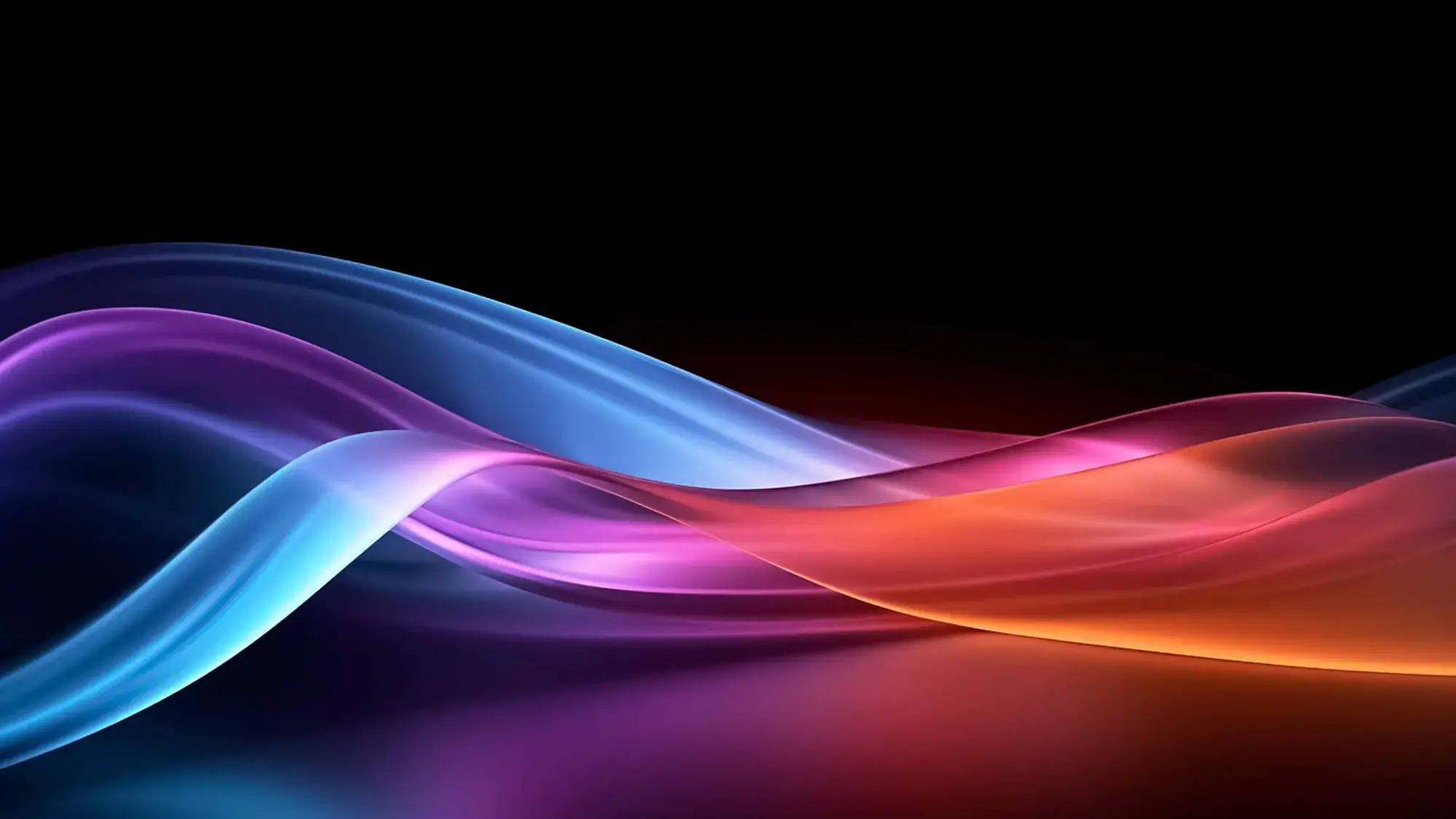In today's fast-paced and constantly evolving work environment, the ability to deliver an effective training presentation is an invaluable skill for managers, trainers, and team leaders.
A good training presentation equips employees with the knowledge, skills, and confidence they need to perform their jobs better, adapt to new challenges, and drive organizational success. But what exactly is a training presentation, and how can you create one that truly makes a difference?
What Is a Training Presentation
A training presentation is a structured and interactive session designed to educate and guide participants on specific topics, processes, or skills relevant to their work. Unlike other types of presentations that may focus on informing or persuading, a training presentation aims to facilitate learning and enable participants to apply the acquired knowledge in practical settings.
It typically involves a combination of teaching methods, including lectures, demonstrations, discussions, and hands-on activities, tailored to the learning objectives and the audience's needs.
Characteristics of a Good Training Presentation
Interactive and Engaging
A good training presentation actively involves participants rather than being a one-way transfer of information. It incorporates questions, discussions, group activities, and practical exercises to encourage participation and stimulate critical thinking. This interactivity helps maintain attention, reinforces learning, and allows participants to apply concepts in real-time.
Clear Learning Objectives
The presentation has well-defined and achievable learning objectives that are communicated to the participants upfront. These objectives outline what participants should know or be able to do after the training. They serve as a roadmap for the training content and help participants focus on what's important.
Practical and Relevant Content
The content is directly applicable to the participants' jobs and workplace situations. It provides concrete examples, case studies, and real-world scenarios that participants can relate to. This practical focus enables learners to see the immediate relevance of the training and how it can improve their performance.
Well-Organizedd and Logical Flow
The information is presented in a logical sequence that builds on previous knowledge and guides participants through the learning process step by step. A clear structure with introductions, main content sections, and summaries helps participants follow along and retain information.
Participant-Centered Approach
The training presentation recognizes that participants have different learning styles and prior experiences. It accommodates these differences by using a variety of teaching methods and allowing for individual and group learning activities. It also encourages participants to share their experiences and perspectives, creating a collaborative learning environment.
How to Make a Good Training Presentation
1. Plan and Prepare Thoroughly
Know Your Audience
Start by understanding the participants' backgrounds, job roles, experience levels, and learning needs. Tailor the content and approach to their specific situation. For example, training for new employees will differ from that for seasoned staff looking to upskill.
Define Learning Objectives
Clearly outline what you want participants to achieve by the end of the training. These objectives should be specific, measurable, achievable, relevant, and time - bound (SMART). For instance, "By the end of this session, participants will be able to troubleshoot common software issues using the new helpdesk system."
Choose the Right Content and Materials
Select content that aligns with the learning objectives and is appropriate for the audience's level of understanding. Gather or create relevant materials such as slides, handouts, worksheets, and any necessary tools for demonstrations or activities. Ensure that all materials are accurate, up - to - date, and free from errors.
2. Design an Engaging Structure
Start Strong
Begin with a clear introduction that outlines the purpose of the training and what participants will gain. Grab attention with a brief story, a surprising fact, or a relevant question. For example, "Did you know that companies with effective on - the - job training report 218% higher income per employee than those without?"
Break It Down
Divide the content into manageable sections or modules. Each module should focus on a specific topic or skill and include a mix of teaching methods. For instance, start with a brief lecture, followed by a demonstration, and then a hands - on practice session.
Incorporate Interactive Elements
Plan regular opportunities for interaction throughout the presentation. Ask open - ended questions to encourage discussion, facilitate group work on case studies, or have participants practice new skills through role - play or simulations. For example, after explaining a new sales technique, have participants pair up and practice it with each other, providing feedback.
3. End with a Strong Conclusion
Summarize the key points covered and review the learning objectives to reinforce what participants have gained. Provide a clear path for applying the new knowledge on the job. Encourage participants to ask final questions and offer additional resources for further learning if applicable.
4. Deliver the Presentation With Confidence and Enthusiasm
Set the Right Tone
Create a positive and inclusive learning environment. Be approachable, friendly, and encouraging. Ensure that the physical space is comfortable and conducive to learning, with adequate seating, lighting, and visibility of any visual aids.
Use Effective Verbal and Non-Verbal Communication
Speak clearly, at a pace that allows participants to follow along. Use a tone that conveys enthusiasm for the topic and confidence in your knowledge. Maintain good eye contact, use natural gestures to emphasize points, and move around the room to engage with different participants.
Manage Time Efficiently
Allocate time for each section of the training and stick to the schedule. Be prepared to adapt if certain activities take longer than expected, but ensure that all key content is covered. Keep an eye on the clock and provide clear transitions between different parts of the presentation.
Provide Clear Instructions and Feedback
When conducting activities or exercises, give concise and unambiguous instructions. Monitor participants' progress and offer guidance and support as needed. After activities, provide constructive feedback that highlights achievements and areas for improvement.
5. Handle Questions and Challenges Gracefully
Encourage questions throughout the presentation and respond to them promptly and thoughtfully. If you don't know the answer to a question, be honest and offer to find out the information and share it later. Be open to different viewpoints and facilitate respectful discussions among participants.
6. Utilize Effective Visual Aids
Use Slides Wisely
Keep slides simple and uncluttered. Use bullet points, concise text, and relevant images or diagrams to reinforce key points. Avoid overloading slides with excessive text or animations that can distract from the learning objectives. For example, a slide on safety procedures could include a clear flowchart of steps to follow in an emergency.
Enhance with Other Visuals
Supplement slides with other visual aids such as handouts with detailed information, demonstration models, or videos that illustrate specific techniques or processes. Visuals can help different learning styles grasp the content more effectively.
7. Follow Up and Evaluate
Provide Additional Resources
After the training, share any additional materials, links to online resources, or reading lists that participants can use to continue their learning journey. This could be a shared folder with presentations, guides, or access to online courses related to the training topic.
Gather Feedback
Distribute a feedback form to participants to gather their thoughts on the training presentation. Ask about the clarity of content, usefulness of materials, effectiveness of interactive elements, and areas for improvement. This feedback is invaluable for refining future training sessions.
Assess Learning Outcomes
Evaluate whether the learning objectives were achieved. This could be through immediate post - training quizzes, observations of participants applying new skills on the job, or follow-up assessments after some time has passed. Measuring the impact of the training helps demonstrate its value to the organization.
Final Thoughts
A good training presentation is a powerful tool for enhancing employee capabilities and driving organizational success. By understanding what a training presentation entails, incorporating its key characteristics, and following the steps to create and deliver an effective session, you can significantly impact participants' knowledge and skills.
Remember that continuous improvement is essential, so always seek feedback and stay updated with new training techniques and tools.
AI-powered Presentation Tool
When it comes to creating engaging and effective training presentations, slidesgo.com.ai is a valuable resource to consider. Its AI Slides feature helps you design visually appealing and well-organized slides that capture and maintain participants' attention. The AI Mind Map function allows you to structure your training content in a logical and interconnected way, ensuring a smooth flow of information.
With slidesgo.com.ai, you can leverage AI-powered tools to enhance your training presentations and create a more impactful learning experience for your audience.